Event Subscriptions 2.2
TIP
The older Event Forwarding feature is a subset of subscriptions that relies on the Marten transactional middleware in message handlers or HTTP endpoints, but happens at the time of event capture whereas the event subscriptions are processed in strict order in a background process through Marten's async daemon subsystem and do not require you to use the Marten transactional middleware for every operation. The strong suggestion from the Wolverine team is to use one or the other approach, but not both in the same system.
Wolverine has the ability to extend Marten's event subscription functionality to carry out message processing by Wolverine on the events being captured by Marten in strict order. This new functionality works through Marten's async daemon
There are easy recipes for processing events through Wolverine message handlers, and also for just publishing events through Wolverine's normal message publishing to be processed locally or by being propagated through asynchronous messaging to other systems:
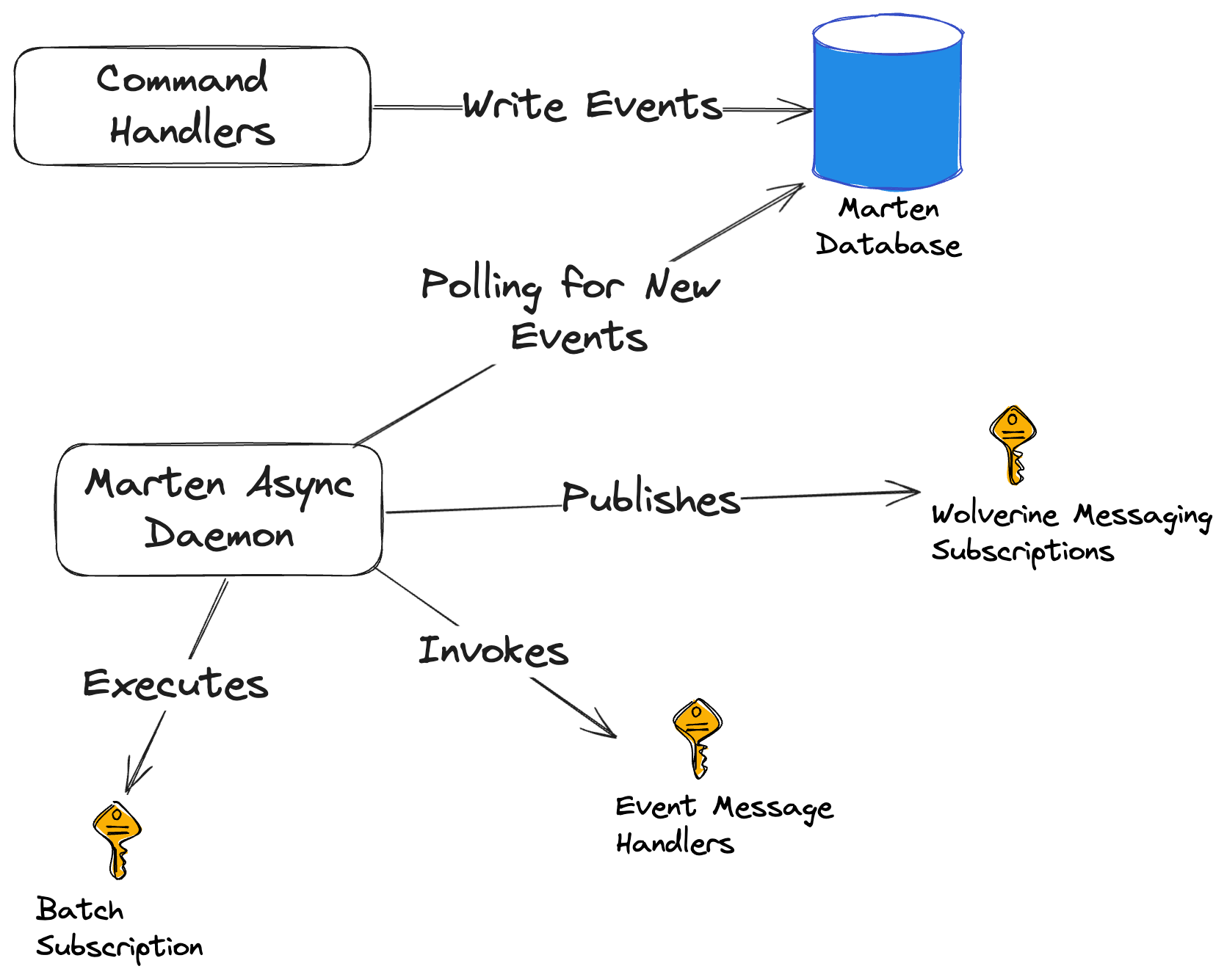
INFO
Note that in all cases Marten itself will guarantee that each subscription (for each tenant database) is only running on one active node at a time. You may want to purposely segment subscriptions by event types to better distribute work across a running cluster of system nodes.
Publish Events as Messages
TIP
Unless you really want to publish every single event captured by Marten, set up event type filters to make the subscription do less work at runtime. No sense fetching and deserializing event data from the database that you end up not using at all!
The simplest recipe is to just ask Marten to publish events -- in strict order -- to Wolverine subscribers as shown with the usage of the PublishEventsToWolverine() API below that is chained after the AddMarten() declaration:
using var host = await Host.CreateDefaultBuilder()
.UseWolverine(opts =>
{
opts.Services
.AddMarten()
// Just pulling the connection information from
// the IoC container at runtime.
.UseNpgsqlDataSource()
// You don't absolutely have to have the Wolverine
// integration active here for subscriptions, but it's
// more than likely that you will want this anyway
.IntegrateWithWolverine()
// The Marten async daemon most be active
.AddAsyncDaemon(DaemonMode.HotCold)
// This would attempt to publish every non-archived event
// from Marten to Wolverine subscribers
.PublishEventsToWolverine("Everything")
// You wouldn't do this *and* the above option, but just to show
// the filtering
.PublishEventsToWolverine("Orders", relay =>
{
// Filtering
relay.FilterIncomingEventsOnStreamType(typeof(Order));
// Optionally, tell Marten to only subscribe to new
// events whenever this subscription is first activated
relay.Options.SubscribeFromPresent();
});
}).StartAsync();TIP
Be careful with this feature if you are using any kind of automatic or conventional message routing that automatically routes messages based on the message type names or other criteria. In this case, you may want to filter the subscription to create an allow list of
First off, what's a "subscriber?" That would mean any event that Wolverine recognizes as having:
- A local message handler in the application for the specific event type, which would effectively direct Wolverine to publish the event data to a local queue
- A local message handler in the application for the specific
IEvent<T>type, which would effectively direct Wolverine to publish the event with itsIEventMarten metadata wrapper to a local queue - Any event type where Wolverine can discover subscribers through routing rules
All the Wolverine subscription is doing is effectively calling IMessageBus.PublishAsync() against the event data or the IEvent<T> wrapper. You can make the subscription run more efficiently by applying event or stream type filters for the subscription.
If you need to do a transformation of the raw IEvent<T> or the internal event type to some kind of external event type for publishing to external systems when you want to avoid directly coupling other subscribers to your system's internals, you can accomplish that by just building a message handler that does the transformation and publishes a cascading message like so:
public record OrderCreated(string OrderNumber, Guid CustomerId);
// I wouldn't use this kind of suffix in real life, but it helps
// document *what* this is for the sample in the docs:)
public record OrderCreatedIntegrationEvent(string OrderNumber, string CustomerName, DateTimeOffset Timestamp);
// We're going to use the Marten IEvent metadata and some other Marten reference
// data to transform the internal OrderCreated event
// to an OrderCreatedIntegrationEvent that will be more appropriate for publishing to
// external systems
public static class InternalOrderCreatedHandler
{
public static Task<Customer?> LoadAsync(IEvent<OrderCreated> e, IQuerySession session,
CancellationToken cancellationToken)
{
return session.LoadAsync<Customer>(e.Data.CustomerId, cancellationToken);
}
public static OrderCreatedIntegrationEvent Handle(IEvent<OrderCreated> e, Customer customer)
{
return new OrderCreatedIntegrationEvent(e.Data.OrderNumber, customer.Name, e.Timestamp);
}
}Process Events as Messages in Strict Order
In some cases you may want the events to be executed by Wolverine message handlers in strict order. With the recipe below:
using var host = await Host.CreateDefaultBuilder()
.UseWolverine(opts =>
{
opts.Services
.AddMarten(o =>
{
// This is the default setting, but just showing
// you that Wolverine subscriptions will be able
// to skip over messages that fail without
// shutting down the subscription
o.Projections.Errors.SkipApplyErrors = true;
})
// Just pulling the connection information from
// the IoC container at runtime.
.UseNpgsqlDataSource()
// You don't absolutely have to have the Wolverine
// integration active here for subscriptions, but it's
// more than likely that you will want this anyway
.IntegrateWithWolverine()
// The Marten async daemon most be active
.AddAsyncDaemon(DaemonMode.HotCold)
// Notice the allow list filtering of event types and the possibility of overriding
// the starting point for this subscription at runtime
.ProcessEventsWithWolverineHandlersInStrictOrder("Orders", o =>
{
// It's more important to create an allow list of event types that can be processed
o.IncludeType<OrderCreated>();
// Optionally mark the subscription as only starting from events from a certain time
o.Options.SubscribeFromTime(new DateTimeOffset(new DateTime(2023, 12, 1)));
});
}).StartAsync();In this recipe, Marten & Wolverine are working together to call IMessageBus.InvokeAsync() on each event in order. You can use both the actual event type (OrderCreated) or the wrapped Marten event type (IEvent<OrderCreated>) as the message type for your message handler.
TIP
Wolverine will log all exceptions regardless of your configuration
In the case of exceptions from processing the event with Wolverine:
- Any built in "retry" error handling will kick in to retry the event processing inline
- If the retries are exhausted, and the Marten setting for
StoreOptions.Projections.Errors.SkipApplyErrorsistrue, Wolverine will persist the event to its PostgreSQL backed dead letter queue and proceed to the next event. This setting is the default with Marten when the daemon is running continuously in the background, butfalsein rebuilds or replays - If the retries are exhausted, and
SkipApplyErrors = false, Wolverine will direct Marten to pause the subscription. See the Marten asynchronous daemon error handling for more information.
Custom Subscriptions
INFO
The example below is pretty well exactly the first usage of this feature for a JasperFx Software client.
The base type for all Wolverine subscriptions is the Wolverine.Marten.Subscriptions.BatchSubscription class. If you need to do something completely custom, or just to take action on a batch of events at one time, subclass that type. Here is an example usage where I'm using event carried state transfer to publish batches of reference data about customers being activated or deactivated within our system:
public record CompanyActivated(string Name);
public record CompanyDeactivated;
public record NewCompany(Guid Id, string Name);
// Message type we're going to publish to external
// systems to keep them up to date on new companies
public class CompanyActivations
{
public List<NewCompany> Additions { get; set; } = new();
public List<Guid> Removals { get; set; } = new();
public void Add(Guid companyId, string name)
{
Removals.Remove(companyId);
// Fill is an extension method in JasperFx.Core that adds the
// record to a list if the value does not already exist
Additions.Fill(new NewCompany(companyId, name));
}
public void Remove(Guid companyId)
{
Removals.Fill(companyId);
Additions.RemoveAll(x => x.Id == companyId);
}
}
public class CompanyTransferSubscription : BatchSubscription
{
public CompanyTransferSubscription() : base("CompanyTransfer")
{
IncludeType<CompanyActivated>();
IncludeType<CompanyDeactivated>();
}
public override async Task ProcessEventsAsync(EventRange page, ISubscriptionController controller,
IDocumentOperations operations,
IMessageBus bus, CancellationToken cancellationToken)
{
var activations = new CompanyActivations();
foreach (var e in page.Events)
{
switch (e)
{
// In all cases, I'm assuming that the Marten stream id is the identifier for a customer
case IEvent<CompanyActivated> activated:
activations.Add(activated.StreamId, activated.Data.Name);
break;
case IEvent<CompanyDeactivated> deactivated:
activations.Remove(deactivated.StreamId);
break;
}
}
// At the end of all of this, publish a single message
// In case you're wondering, this will opt into Wolverine's
// transactional outbox with the same transaction as any changes
// made by Marten's IDocumentOperations passed in, including Marten's
// own work to track the progression of this subscription
await bus.PublishAsync(activations);
}
}And the related code to register this subscription:
using var host = await Host.CreateDefaultBuilder()
.UseWolverine(opts =>
{
opts.UseRabbitMq();
// There needs to be *some* kind of subscriber for CompanyActivations
// for this to work at all
opts.PublishMessage<CompanyActivations>()
.ToRabbitExchange("activations");
opts.Services
.AddMarten()
// Just pulling the connection information from
// the IoC container at runtime.
.UseNpgsqlDataSource()
.IntegrateWithWolverine()
// The Marten async daemon most be active
.AddAsyncDaemon(DaemonMode.HotCold)
// Register the new subscription
.SubscribeToEvents(new CompanyTransferSubscription());
}).StartAsync();Using IoC Services in Subscriptions
To use IoC services in your subscription, you can use constructor injection within the actual subscription class and register the projection with this slightly different usage using the SubscribeToEventsWithServices<T>() API:
using var host = await Host.CreateDefaultBuilder()
.UseWolverine(opts =>
{
opts.UseRabbitMq();
// There needs to be *some* kind of subscriber for CompanyActivations
// for this to work at all
opts.PublishMessage<CompanyActivations>()
.ToRabbitExchange("activations");
opts.Services
.AddMarten()
// Just pulling the connection information from
// the IoC container at runtime.
.UseNpgsqlDataSource()
.IntegrateWithWolverine()
// The Marten async daemon most be active
.AddAsyncDaemon(DaemonMode.HotCold)
// Register the new subscription
// With this alternative you can inject services into your subscription's constructor
// function
.SubscribeToEventsWithServices<CompanyTransferSubscription>(ServiceLifetime.Scoped);
}).StartAsync();See the Marten documentation on subscriptions for more information about the lifecycle and mechanics.

