Interoperability with Non Wolverine Systems
WARNING
We greatly expanded the interoperability options in Wolverine for 5.0, but some of the integrations may not have widely been used in real applications outside of testing by the time you try to use especially the MassTransit or NServiceBus for transports besides Rabbit MQ or CloudEvents with any transport. Please feel free to post issues to GitHub or use the Discord server to report any issues.
It's a complicated world, Wolverine is a relative newcomer in the asynchronous messaging space in the .NET ecosystem, and who knows what other systems on completely different technical platforms you might have going on. As Wolverine has gained adoption, and as a prerequisite for other folks to even consider adopting Wolverine, we've had to improve Wolverine's ability to exchange messages with non-Wolverine systems. We hope this guide will answer any questions you might have about how to leverage interoperability with Wolverine and non-Wolverine systems.
As is typical for messaging tools, Wolverine has an internal "envelope wrapper" structure called Envelope that holds the .NET message object and/or the binary representation of the message and all known metadata about the message like:
- Correlation information
- The message type name for Wolverine
- The number of attempts in case of failures
- When a message was originally sent
- The content type of any serialized data
- Topic name, group id, and deduplication id for transports that can use that information
- Information about expected replies and a
ReplyUrithat tells Wolverine where to send any responses to the current message - Other headers
Here's a little sample of how an Envelope might be used internally by Wolverine:
var message = new ApproveInvoice("1234");
// I'm really creating an outgoing message here
var envelope = new Envelope(message);
// This information is assigned internally,
// but it's good to know that it exists
envelope.CorrelationId = "AAA";
// This would refer to whatever Wolverine message
// started a set of related activity
envelope.ConversationId = Guid.NewGuid();
// For both outgoing and incoming messages,
// this identifies how the message data is structured
envelope.ContentType = "application/json";
// When using multi-tenancy, this is used to track
// what tenant a message applies to
envelope.TenantId = "222";
// Not every broker cares about this of course
envelope.GroupId = "BBB";As you can probably imagine, Wolverine uses this structure all throughout its internals to handle, send, track, and otherwise coordinate message processing. When using Wolverine with external transport brokers like Kafka, Pulsar, Google Pubsub, or Rabbit MQ, Wolverine goes through a bi-directional mapping from whatever each broker's own representation of a "message" is to Wolverine's own Envelope structure. Likewise, when Wolverine sends messages through an external messaging broker, it's having to map its Envelope to the transport's outgoing message structure as shown below:
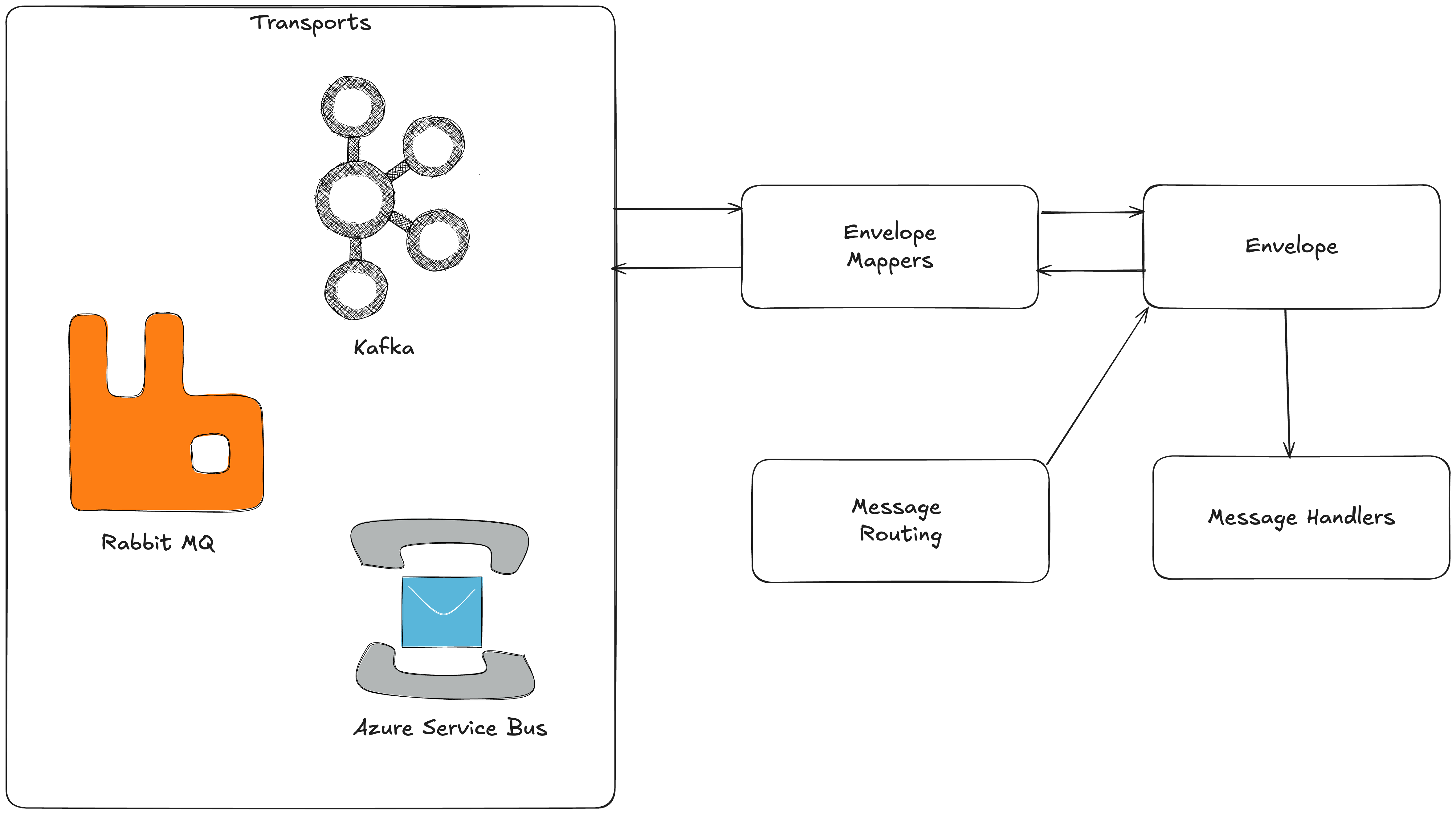
As you can probably surmise from the diagram, there's an important abstraction in Wolverine called an "envelope mapper" that does the work of translating Wolverine's Envelope structure to and from each message broker's own model for messages.
These abstractions are a little bit different for each external broker, and Wolverine provides some built in mappers for common interoperability scenarios:
| Transport | Envelope Mapper Name | Built In Interop |
|---|---|---|
| Rabbit MQ | IRabbitMqEnvelopeMapper | MassTransit, NServiceBus, CloudEvents, Raw Json |
| Azure Service Bus | IAzureServiceBusEnvelopeMapper | MassTransit, NServiceBus, CloudEvents, Raw Json |
| Amazon SQS | ISqsEnvelopeMapper | MassTransit, NServiceBus, CloudEvents, Raw Json |
| Amazon SNS | ISnsEnvelopeMapper | MassTransit, NServiceBus, CloudEvents, Raw Json |
| Kafka | IKafkaEnvelopeMapper | CloudEvents, Raw Json |
| Apache Pulsar | IPulsarEnvelopeMapper | CloudEvents |
| MQTT | IMqttEnvelopeMapper | CloudEvents |
| Redis | IRedisEnvelopeMapper | CloudEvents |
Writing a Custom Envelope Mapper
Let's say that you're needing to interact with an upstream system that publishes messages to Wolverine through an external message broker in a format that's completely different than what Wolverine itself uses or any built in envelope mapping recipe -- which is actually quite common.
When you map incoming transport messages to Wolverine's Envelope, at a bare minimum, Wolverine needs to know the binary data that Wolverine will later try to deserialize to a .NET type in its own execution pipeline (Envelope.Data) and how to read that binary data into a .NET message object. When Wolverine tries to handle an incoming Envelope in its execution pipeline, it will:
- Start some Open Telemetry span tracking using the metadata from the incoming
Envelopeto create traceability between the upstream publisher and the current message execution. You don't have to support this in your custom mapper, but you'd ideally like to have this. - Checks if the
Envelopehas expired based on itsDeliverByproperty, and discards theEnvelopeif so - Tries to choose a message serializer based on the
Envelope.Serializer, then the matching serializer based onEnvelope.ContentTypeif that exists, then it falls through to the default serializer for the application (SystemTextJson by default) just in case the default serializer.
As is hopefully clear from that series of steps above, when you are writing to the incoming Envelope in a custom message, you have to set the binary data for the incoming message, you'd ideally like to set the correlation information on Envelope to reflect the incoming data, and you need to either set at least Envelope.MessageType so Wolverine knows what message type to try to deserialize to, or just set a specific IMessageSerializer on Envelope.Serializer that Wolverine assumes will "know" how to build out the right type and maybe even infer more valuable metadata to the Envelope from the raw binary data (the MassTransit and CloudEvents interoperability works this way).
In this first sample, I'm going to write a simplistic mapper for Kafka that assumes everything coming into an endpoint is JSON and a specific type:
// Simplistic envelope mapper that expects every message to be of
// type "T" and serialized as JSON that works perfectly well w/ our
// application's default JSON serialization
public class OurKafkaJsonMapper<TMessage> : IKafkaEnvelopeMapper
{
// Wolverine needs to know the
private readonly string _messageTypeName = typeof(TMessage).ToMessageTypeName();
// Map the Wolverine Envelope structure to the outgoing Kafka structure
public void MapEnvelopeToOutgoing(Envelope envelope, Message<string, byte[]> outgoing)
{
// We'll come back to this later...
throw new NotSupportedException();
}
// Map the incoming message from Kafka to the incoming Wolverine envelope
public void MapIncomingToEnvelope(Envelope envelope, Message<string, byte[]> incoming)
{
// We're making an assumption here that only one type of message
// is coming in on this particular Kafka topic, so we're telling
// Wolverine what the message type is according to Wolverine's own
// message naming scheme
envelope.MessageType = _messageTypeName;
// Tell Wolverine to use JSON serialization for the message
// data
envelope.ContentType = "application/json";
// Put the raw binary data right on the Envelope where
// Wolverine "knows" how to get at it later
envelope.Data = incoming.Value;
}
}Which is essentially how the built in "Raw JSON" mapper works in external transport mappers. In the envelope mapper above we can assume that the actual message data is something that a straightforward serializer can deal with the raw data, and we really just need to deal with setting a few headers.
In some cases you might just have to do a little bit different mapping of header information to Envelope properties than Wolverine's built in protocol. For most transports (Amazon SQS and SNS are the exceptions), you can just modify the "header name to Envelope" mappings something like this example from Azure Service Bus:
var builder = Host.CreateApplicationBuilder();
builder.UseWolverine(opts =>
{
// One way or another, you're probably pulling the Azure Service Bus
// connection string out of configuration
var azureServiceBusConnectionString = builder
.Configuration
.GetConnectionString("azure-service-bus");
// Connect to the broker in the simplest possible way
opts.UseAzureServiceBus(azureServiceBusConnectionString).AutoProvision();
// I overrode the buffering limits just to show
// that they exist for "back pressure"
opts.ListenToAzureServiceBusQueue("incoming")
.UseInterop((queue, mapper) =>
{
// Not sure how useful this would be, but we can start from
// the baseline Wolverine mapping and just override a few mappings
mapper.MapPropertyToHeader(x => x.ContentType, "OtherTool.ContentType");
mapper.MapPropertyToHeader(x => x.CorrelationId, "OtherTool.CorrelationId");
// and more
// or a little uglier where you might be mapping and transforming data between
// the transport's model and the Wolverine Envelope
mapper.MapProperty(x => x.ReplyUri,
(e, msg) => e.ReplyUri = new Uri($"asb://queue/{msg.ReplyTo}"),
(e, msg) => msg.ReplyTo = "response");
});
});That code isn't necessarily for the feint of heart, but that will sometimes be an easier recipe than trying to write a custom mapper from scratch. The NServiceBus interoperability for everything but Amazon SQS/SNS transports uses this approach:
public void UseNServiceBusInterop()
{
// We haven't tried to address this yet, but NSB can stick in some characters
// that STJ chokes on, but good ol' Newtonsoft handles just fine
DefaultSerializer = new NewtonsoftSerializer(new JsonSerializerSettings());
customizeMapping((m, _) =>
{
m.MapPropertyToHeader(x => x.ConversationId, "NServiceBus.ConversationId");
m.MapPropertyToHeader(x => x.SentAt, "NServiceBus.TimeSent");
m.MapPropertyToHeader(x => x.CorrelationId!, "NServiceBus.CorrelationId");
var replyAddress = new Lazy<string>(() =>
{
var replyEndpoint = (RabbitMqEndpoint)_parent.ReplyEndpoint()!;
return replyEndpoint.RoutingKey();
});
void WriteReplyToAddress(Envelope e, IBasicProperties props)
{
props.Headers["NServiceBus.ReplyToAddress"] = replyAddress.Value;
}
void ReadReplyUri(Envelope e, IReadOnlyBasicProperties props)
{
if (props.Headers.TryGetValue("NServiceBus.ReplyToAddress", out var raw))
{
var queueName = (raw is byte[] b ? Encoding.Default.GetString(b) : raw.ToString())!;
e.ReplyUri = new Uri($"{_parent.Protocol}://queue/{queueName}");
}
}
m.MapProperty(x => x.ReplyUri!, ReadReplyUri, WriteReplyToAddress);
});
}Finally, here's another example that works quite differently where the mapper sets a serializer directly on the Envelope:
// This guy is the envelope mapper for interoperating
// with MassTransit
internal class MassTransitMapper : ISqsEnvelopeMapper
{
private readonly IMassTransitInteropEndpoint _endpoint;
private MassTransitJsonSerializer _serializer;
public MassTransitMapper(IMassTransitInteropEndpoint endpoint)
{
_endpoint = endpoint;
_serializer = new MassTransitJsonSerializer(endpoint);
}
public MassTransitJsonSerializer Serializer => _serializer;
public string BuildMessageBody(Envelope envelope)
{
return Encoding.UTF8.GetString(_serializer.Write(envelope));
}
public IEnumerable<KeyValuePair<string, MessageAttributeValue>> ToAttributes(Envelope envelope)
{
yield break;
}
public void ReadEnvelopeData(Envelope envelope, string messageBody, IDictionary<string, MessageAttributeValue> attributes)
{
// TODO -- this could be more efficient of course
envelope.Data = Encoding.UTF8.GetBytes(messageBody);
// This is the really important part
// of the mapping
envelope.Serializer = _serializer;
}
}In the case above, the MassTransitSerializer is a two step process that first deserializes a JSON document that contains metadata about the message and also embedded JSON for the actual message, then figures out the proper message type to deserialize the inner JSON and finally sends the real message and all the expected correlation metadata about the message on to Wolverine's execution pipeline in such a way that Wolverine can create traceability between MassTransit on the other side and Wolverine.
Interop with MassTransit
AWS SQS, Azure Service Bus, or Rabbit MQ can interoperate with MassTransit by opting into this setting on an endpoint by endpoint basis as shown in this sample with Rabbit MQ:
using var host = await Host.CreateDefaultBuilder()
.UseWolverine(opts =>
{
// *A* way to configure Rabbit MQ using their Uri schema
// documented here: https://www.rabbitmq.com/uri-spec.html
opts.UseRabbitMq(new Uri("amqp://localhost"));
// Set up a listener for a queue
opts.ListenToRabbitQueue("incoming1")
// There is a limitation here in that you will also
// have to tell Wolverine what the message type is
// because it cannot today figure out what the Wolverine
// message type in the current application is from
// MassTransit's metadata
.DefaultIncomingMessage<Message1>()
.UseMassTransitInterop(
// This is optional, but just letting you know it's there
interop =>
{
interop.UseSystemTextJsonForSerialization(stj =>
{
// Don't worry all of this is optional, but
// just making sure you know that you can configure
// JSON serialization to work seamlessly with whatever
// the application on the other end is doing
});
});
}).StartAsync();Here's some details that you will need to know:
- While Wolverine can send message type information to MassTransit, Wolverine is not (yet) able to glean the message type from MassTransit metadata, so you will have to hard code the incoming message type for a particular Wolverine endpoint that is receiving messages from a MassTransit application
- Wolverine is able to do request/reply semantics with MassTransit, but there might be hiccups using Wolverine's automatic reply queues just because of differing naming conventions or reserved characters leaking through.
- You probably want to use the
RegisterInteropMessageAssembly(Assembly)for any assemblies of reused DTO message types between MassTransit and your Wolverine application to help Wolverine be able to map from NServiceBus publishing by an interface and Wolverine only handling concrete types
Interop with NServiceBus
NServiceBus has a wire protocol that is much more similar to Wolverine and works a little more cleanly -- except for Amazon SQS or SNS that is again, weird.
For the transports that support NServiceBus, opt into the interoperability on an endpoint by endpoint basis with this syntax:
var builder = Host.CreateApplicationBuilder();
builder.UseWolverine(opts =>
{
// One way or another, you're probably pulling the Azure Service Bus
// connection string out of configuration
var azureServiceBusConnectionString = builder
.Configuration
.GetConnectionString("azure-service-bus");
// Connect to the broker in the simplest possible way
opts.UseAzureServiceBus(azureServiceBusConnectionString).AutoProvision();
// I overrode the buffering limits just to show
// that they exist for "back pressure"
opts.ListenToAzureServiceBusQueue("incoming")
.UseNServiceBusInterop();
// This facilitates messaging from NServiceBus (or MassTransit) sending as interface
// types, whereas Wolverine only wants to deal with concrete types
opts.Policies.RegisterInteropMessageAssembly(typeof(IInterfaceMessage).Assembly);
});And some details that you will need to know:
- Wolverine is able to detect the message type from the standard NServiceBus headers. You might need to utilize the message type aliasing to match the NServiceBus name for a message type
- You probably want to use the
RegisterInteropMessageAssembly(Assembly)for any assemblies of reused DTO message types between NServiceBus and your Wolverine application to help Wolverine be able to map from NServiceBus publishing by an interface and Wolverine only handling concrete types - Wolverine does support request/reply interactions with NServiceBus. Wolverine is able to interpret and also translate to NServiceBus's version of Wolverine's
Envelope.ReplyUri
Interop with CloudEvents
We're honestly not sure how pervasive the CloudEvents specification is really used outside of Microsoft's Dapr, but there have been enough mentions of this from the Wolverine community to justify its adoption.
CloudEvents works by publishing messages in its own standardized JSON envelope wrapper. The Wolverine to CloudEvents interoperability is mapping between Wolverine's Envelope and the CloudEvents JSON payload, with the actual message data being embedded in the CloudEvents JSON.
For the transports that support CloudEvents, you need to opt into the CloudEvents interoperability on an endpoint by endpoint basis like this:
using var host = await Host.CreateDefaultBuilder()
.UseWolverine(opts =>
{
// *A* way to configure Rabbit MQ using their Uri schema
// documented here: https://www.rabbitmq.com/uri-spec.html
opts.UseRabbitMq(new Uri("amqp://localhost"));
// Set up a listener for a queue
opts.ListenToRabbitQueue("incoming1")
// Just note that you *can* override the STJ serialization
// settings for messages coming in with the CloudEvents
// wrapper
.InteropWithCloudEvents(new JsonSerializerOptions());
}).StartAsync();With CloudEvents interoperability:
- Basic correlation and causation is mapped for Open Telemetry style traceability
- Wolverine is again depending on message type aliases to "know" what message type the CloudEvents envelopes are referring to, and you might very well have to explicitly register message type aliases to bridge the gap between CloudEvents and your Wolverine application.

